Get started with WhatsApp Automation
Doubletick allows you to easily create WhatsApp bots for free to automate conversations between your business and your customers using the official WhatsApp API (WhatsApp Cloud API).
Now businesses can get started with WhatsApp automation in less than 5 minutes using WhatsApp embedded signup. Also, businesses can quickly transfer their phone number from any WhatsApp BSP to Chatic Media.
Go to Settings→ Channels → WhatsApp → Connect
Phone Numbers
When choosing a phone number, consider the following and these rules are set by Meta (WhatsApp)
- If you want to use a number that is already being used in the WhatsApp customer or business app, you will have to delete your account on the WhatsApp customer or business app.
- The Phone number used for WhatsApp automation can’t be used in the WhatsApp customer or business app.
- You can still use the number for everyday purposes, such as calling and receiving messages after registering it on the WhatsApp Business Platform.
- Once you use a phone for WhatsApp Automation you can no longer use that number on the WhatsApp Business App.
WhatsApp Business Platform Pricing
WhatsApp Business Platform isn’t free. The WhatsApp Business Platform uses a conversation-based pricing model. When your business messages customers through the WhatsApp Business Platform, you’ll be charged per conversation. For most small businesses, WhatsApp Automation will be free because each month the first 1000 conversations are FREE. Businesses only start to pay if they have more than 1000 conversations per month.
With the conversation-based pricing model, WhatsApp Business Platform conversations fall into 2 categories that are priced differently:
- User-initiated: A conversation that initiates in response to a user message. Whenever a business replies to a user within the 24-hour customer service window, that message will be associated with a user-initiated conversation. Businesses can send free-form messages within this 24-hour customer service window.
- Business-initiated: A conversation that initiates from a business sending a user a message outside the 24-hour customer service window. Messages that initiate a business-initiated conversation will require a message template.
All conversations are measured in fixed 24-hour sessions. A conversation starts when the first business message in a conversation is delivered, either initiated by the business or in reply to a user message, and ends 24 hours later. Businesses and users can exchange any number of messages, including template messages, within a 24-hour conversation session without incurring additional charges. Each 24-hour conversation session results in a single charge.
Rates for business-initiated conversations and user-initiated conversations vary by market (country or region). Charges for conversations are based on the country code of the user (recipient). You can see the pricing details in the conversation-based pricing rate card and the examples of conversational flows and related charges.
https://business.whatsapp.com/products/platform-pricing
Free Tier Conversations
The first 1,000 conversations each month are free. This way your business can build experiences your customers will love before having to pay. Each WhatsApp Business account (WABA) will receive 1,000 free conversations per month. These conversations can be either user or business-initiated. Even if a WABA has multiple numbers attached, the free tier threshold is still 1000, as the free tier is provided at the WABA level. The free tier is refreshed monthly, based on the timezone associated with the WABA.
Free Entry Points Conversations
Conversations are not charged when users message businesses using call-to-action buttons on Ads that Click to WhatsApp or a Facebook Page call-to-action buttons. Free entry point conversations can only be user-initiated. The first conversation that starts from the entry point is free of charge, then subsequent conversations with the user are charged.
Standard pricing applies for Ads that Click to WhatsApp. The conversation that initiates from the ad is free, but not the ad itself.
WhatsApp Template Messages (Message Templates)
Templates are used in template messages to open marketing, utility, and authentication conversations with customers. Unlike free-form messages, template messages are the only type of message that can be sent to customers who have yet to message you, or who have not sent you a message in the last 24 hours.
Templates must be approved before they can be sent in template messages. In addition, templates may be disabled automatically based on customer feedback and engagement. Once disabled, a template cannot be sent in a template message until its quality rating has improved or it no longer violates Meta’s business or commerce policies.
Go to settings→ WhatsApp→ Manage→Templates
Add a Credit Card to Your WhatsApp Business Platform Account
Your first 1,000 conversations each month are free. If you want to exceed the free tier of 1,000 conversations per month, you need to add a payment method to your WhatsApp Business account in Business Manger. Please read this article to learn how to add a credit card to your WABA.
Rate Cards
Please read this article to learn more about rate cards.
View Conversation Insights for Your WhatsApp Business Account
You can run real-time monitoring of messaging and spending analytics for your WhatsApp business account in the Insights tab of your Meta WhatsApp Manager. Please read this article.
Delete Phone Number from a Business Account
Please read this article.
Display Names
The Display Name is the name of your business that is shown to customers in the WhatsApp app.
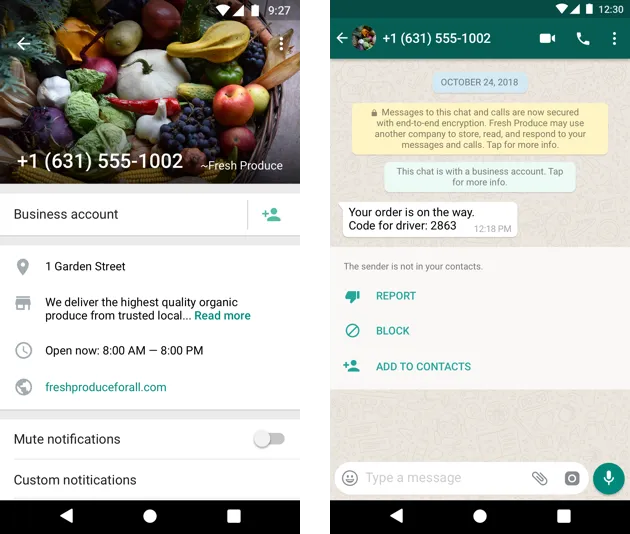
For a default WhatsApp Business Account, the name is displayed in the contacts view to the right of the phone number. In chat lists, screens, and groups, only the phone number is displayed.
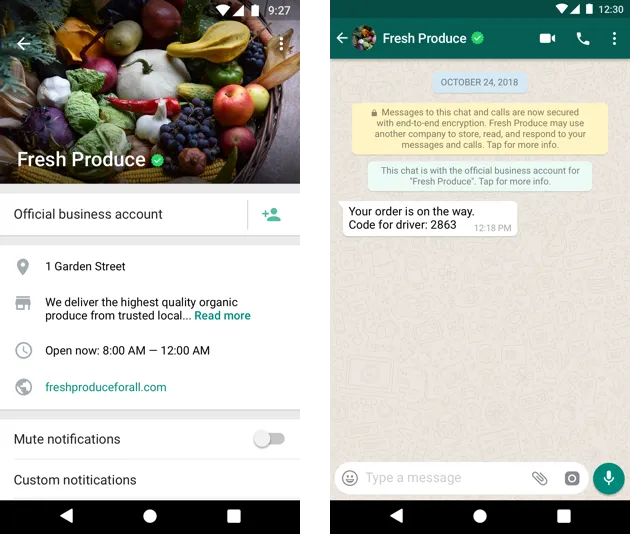
For an Official WhatsApp Business Account, the name is displayed in chat lists, screens, groups, and contact view instead of the phone number.
For a business to have an Official WhatsApp Business Account, it must be considered a notable business. A notable business is a well-known business that has a substantial presence in news articles from publications with sizable audiences. Official business accounts are issued at the phone number and display name level.
NOTE: Method after this is no longer in use!
Currently, WhatsApp Cloud API is open to everyone that wants to create WhatsApp automation for their own business.
Are my client’s compliance needs met by the WhatsApp Cloud API?
The WhatApp Cloud API is GDPR compliant and has SOC 2 certification. Servers are hosted in North America.
Business verification
It isn’t required to complete Facebook business verification to start automating messages on WhatsApp. Without business verification, your business will be able to
- Respond to unlimited customer-initiated conversations.
- Send business-initiated conversations (template messages) to 50 unique customers in a rolling 24-hour period. You will need to complete business verification if you want to initiate more than 50 business-initiated conversations in a rolling 24-hour period.
Businesses can initiate Business Verification (BV) only when they are ready to scale business-initiated conversations or request to become an Official Business Account.
Phone Numbers
When choosing a phone number, consider the following:
- If you want to use a number that is already being used in the WhatsApp customer or business app, you will have to delete your account on the WhatsApp customer or business app.
- The Phone number used for WhatsApp automation can’t be used in the WhatsApp customer or business app.
- You can still use the number for everyday purposes, such as calling and receiving messages after registering it on the WhatsApp Business Platform.
- Once you use a phone for WhatsApp Automation you can no longer use that number on the WhatsApp Business App.
- You don’t need a real phone number for testing purposes. Facebook will give you a free phone number for testing.
For now, Businesses are required to create their own Facebook App in order to access WhatsApp Cloud API because Facebook allows only a Facebook App belonging to the same Facebook business to create a WhatsApp Business Account. Soon Facebook will allow platforms like Doubletick to be able to create WhatsApp Business Accounts and we will be able to easily simplify the process of creating WhatsApp bots like Messenger Bots.
Setup WhatsApp Cloud API
Currently, Each business needs to create a Facebook app in order to get access to the Official WhatsApp API. Follow the below step to set up WhatsApp Cloud API for your Business.
- Register as a Meta Developer
- Enable two-factor authentication for your account
- Create a Facebook App: Go to your list of Facebook Apps > Create App. Select the “Business” type and follow the prompts on your screen.
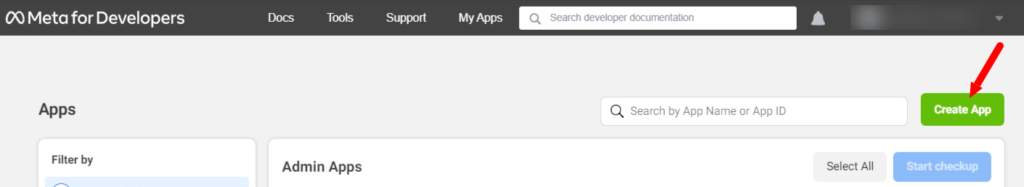
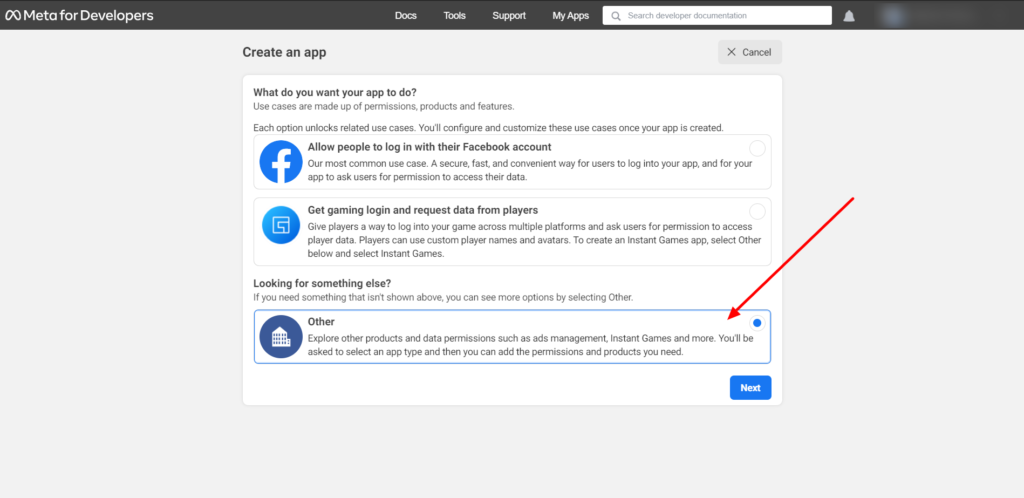
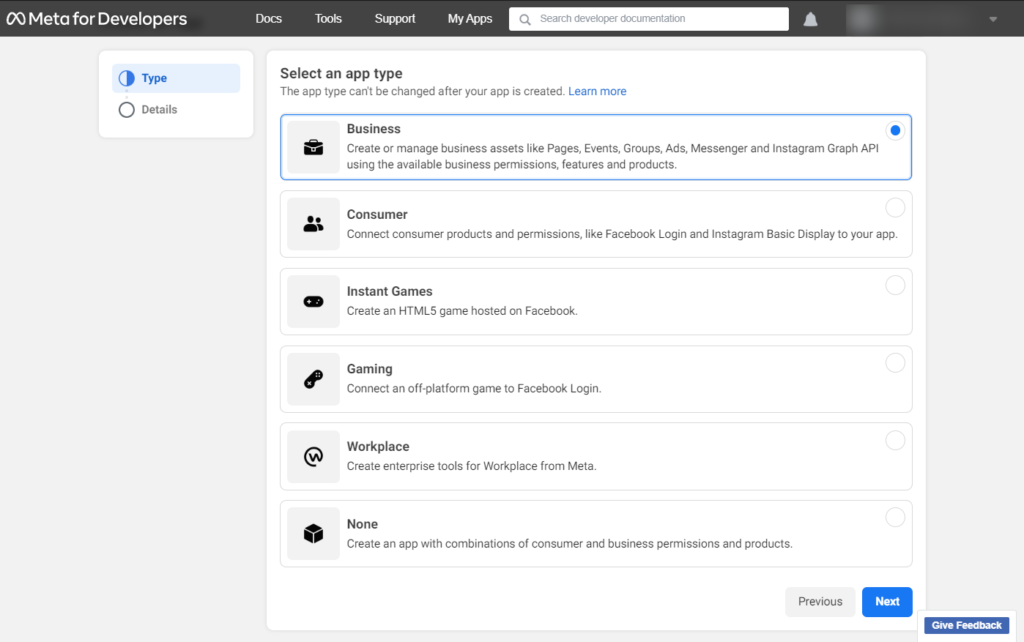
Choose any name for your App and select the Business Account that owns the Phone Number you want to use for WhatsApp Automation. If you don’t have a Business account yet, leave it unselected, and Facebook will automatically create a business account for you later.
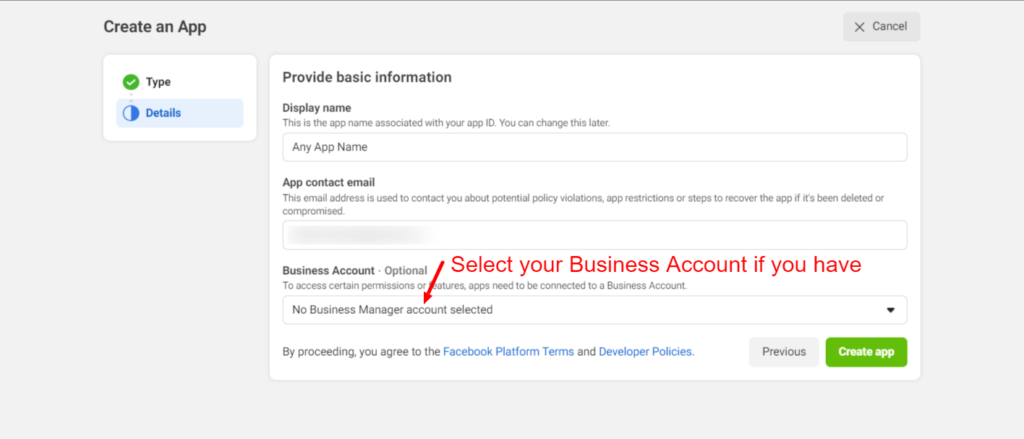
From the App Dashboard, click on the app you would like to connect to WhatsApp. Scroll down to find the “WhatsApp” product and click Set up.
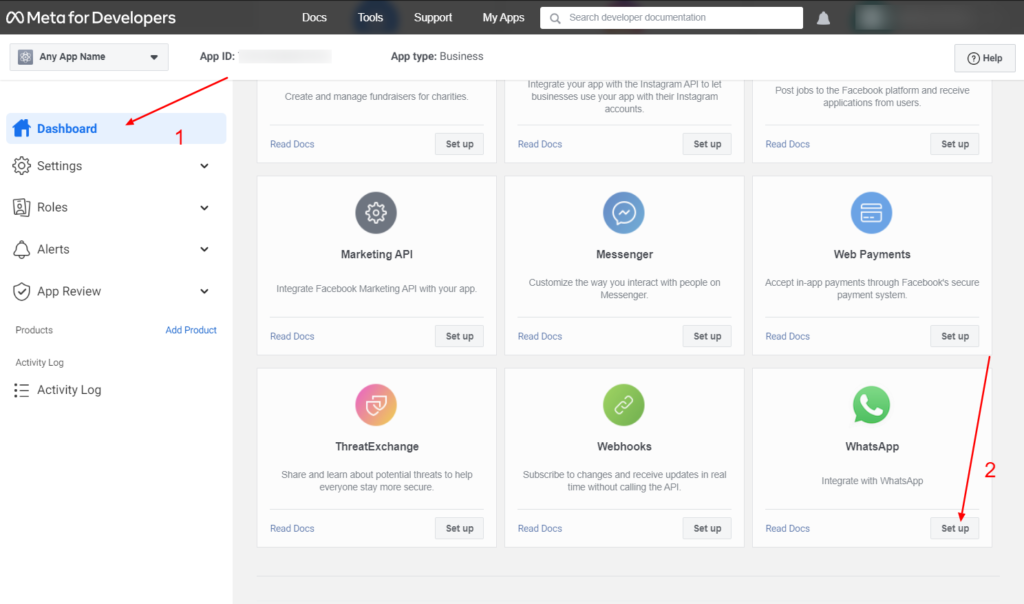
Select the Business Account that owns the Phone Number you want to use for WhatsApp Automation. If you don’t have a Business Account, Facebook will automatically create one for you.
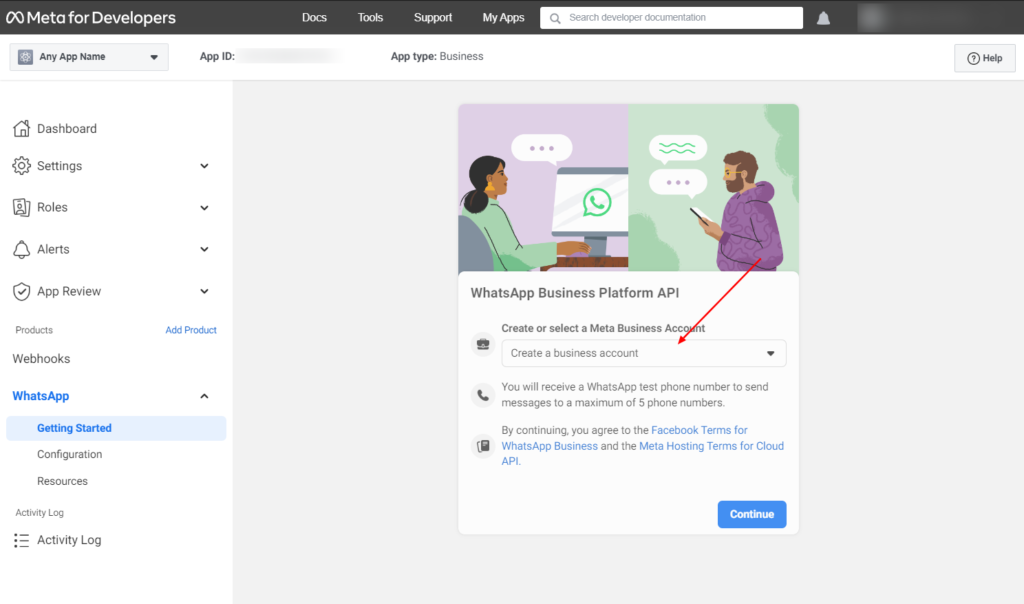
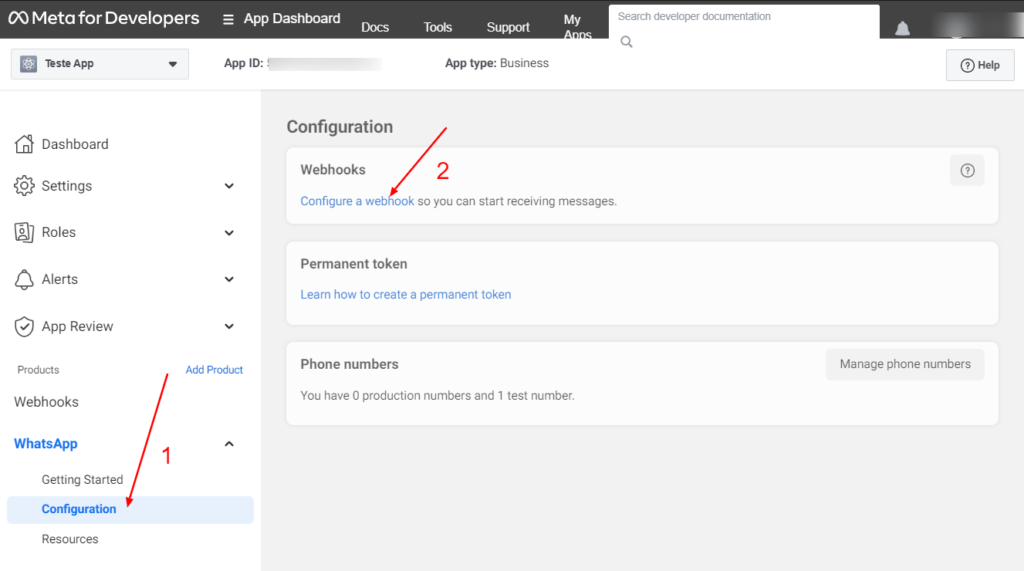
Click Configuration > Configure a webhook
Callback URL
https://app.doubletick.ai/webhooks/whatsapp.php
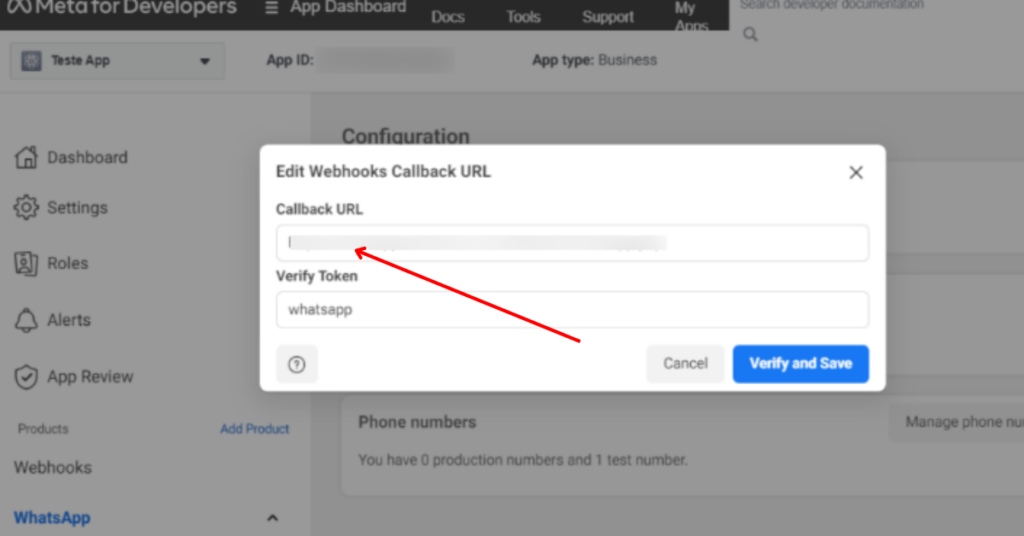
Click “Manage” near to “Webhook fields”
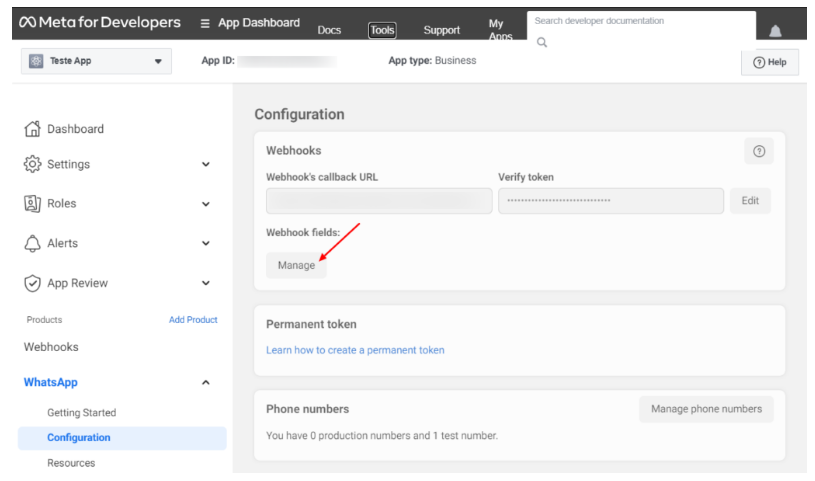
Subscribe to all fields
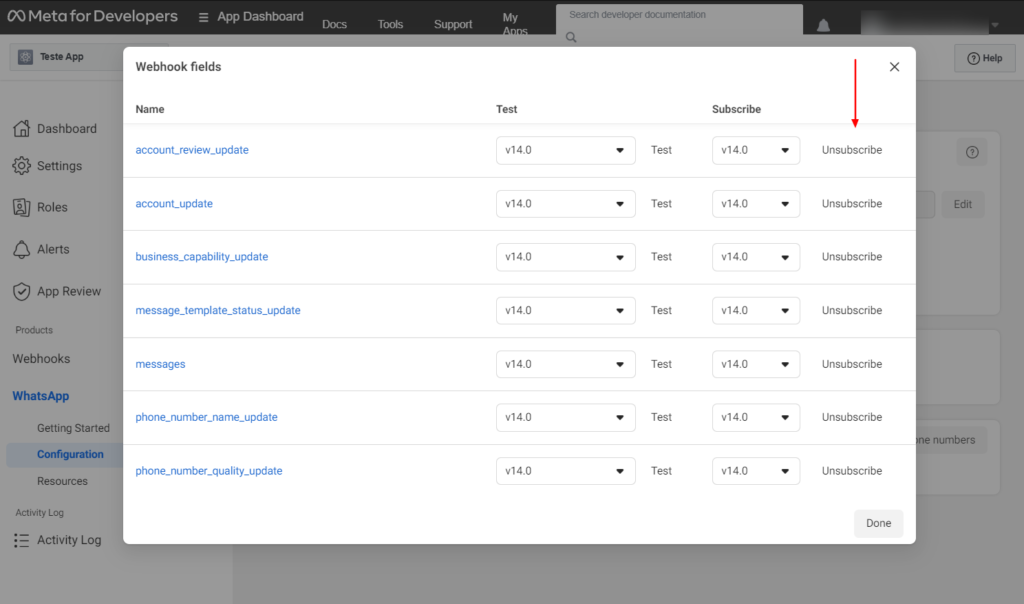
Now you can start testing WhatsApp automation. You will need to know the information on the below image since you will need it when creating your WhatsApp bot on Doubletick.
Please be aware that you will need to verify you personal phone number that use on the regural WhatsApp if you are using testing phone number provided by Facebook.
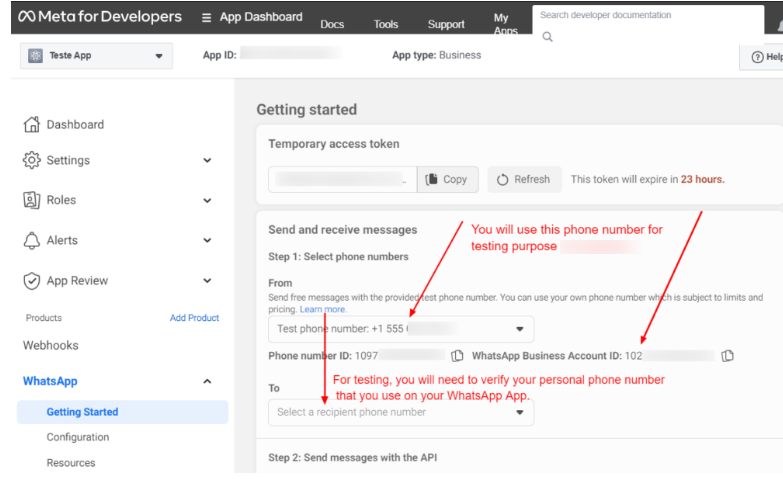
Go to app.Doubletick.ai and start the process of creating a new bot.
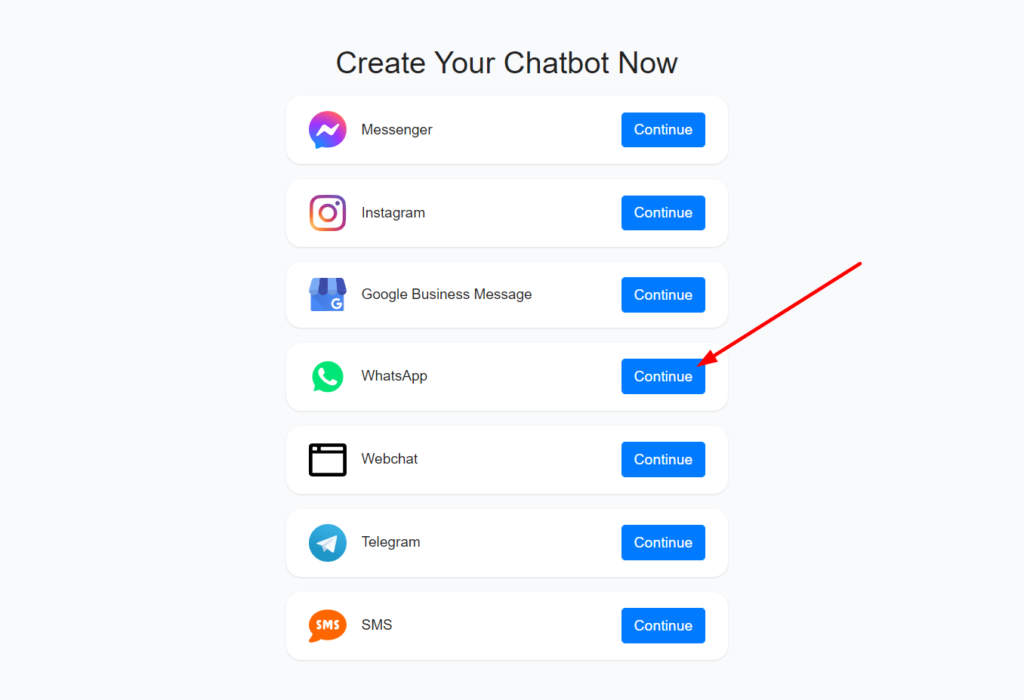
Select the Facebook Business account that owns the phone number.
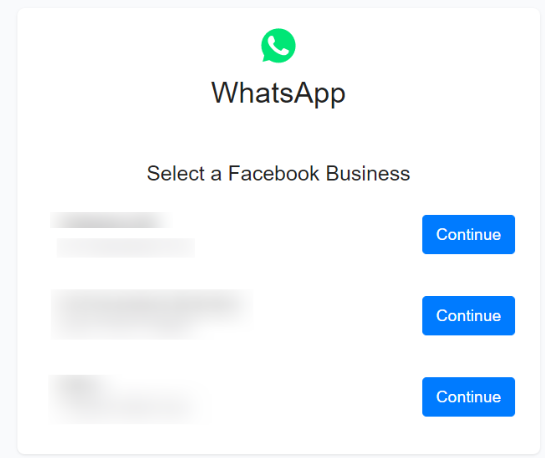
Select the WhatsApp Business Account that owns the phone number.
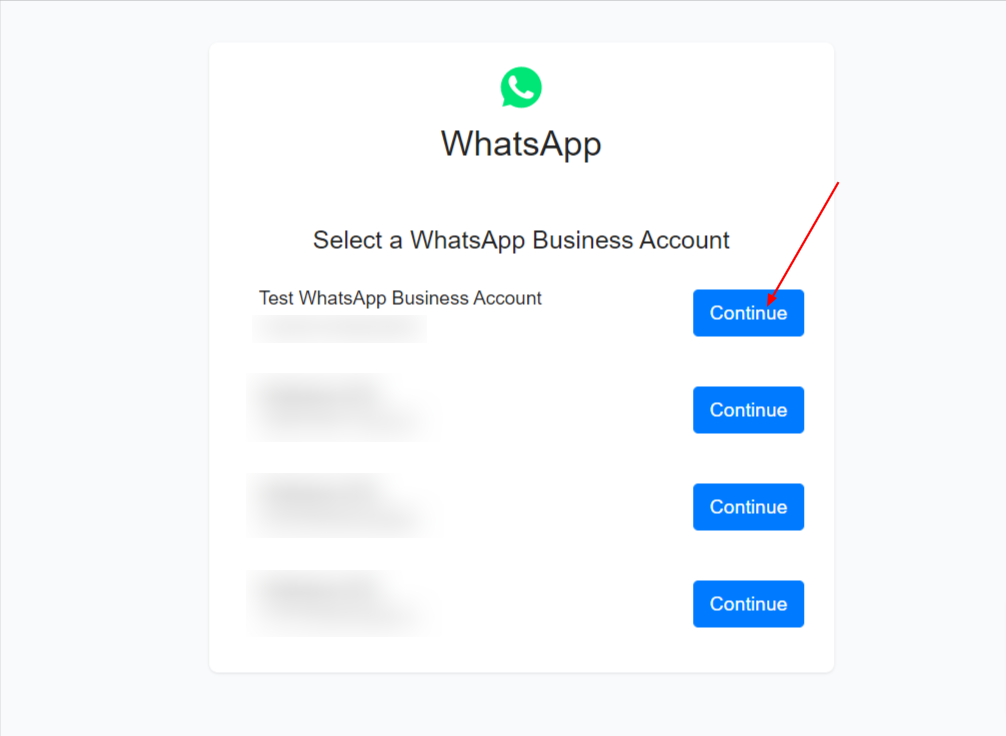
Select your phone number.
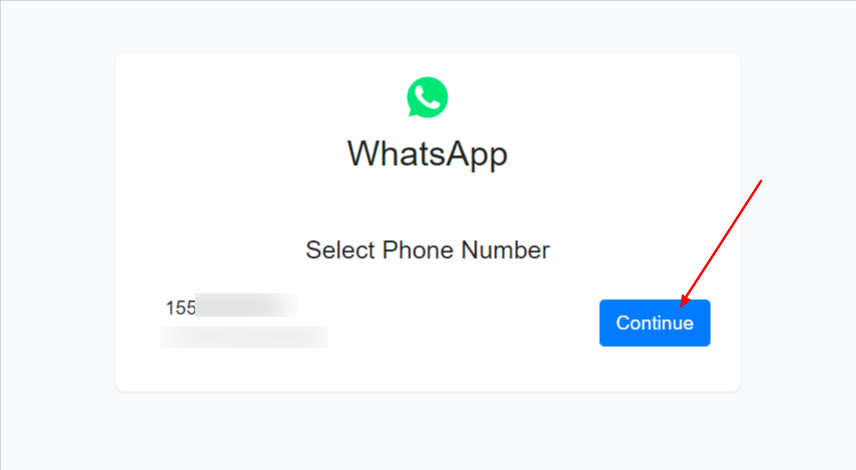
Use your own Business phone number
After doing all the tests and you are ready to start using WhatsApp automation for your business, you will need to add your phone number.
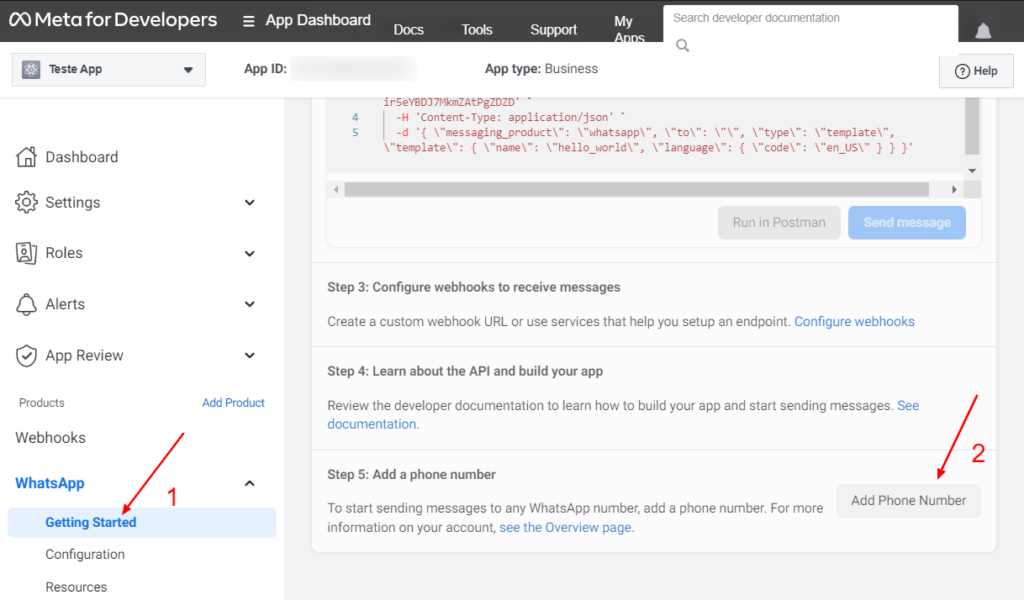
Provide information to create your WhatsApp business profile.
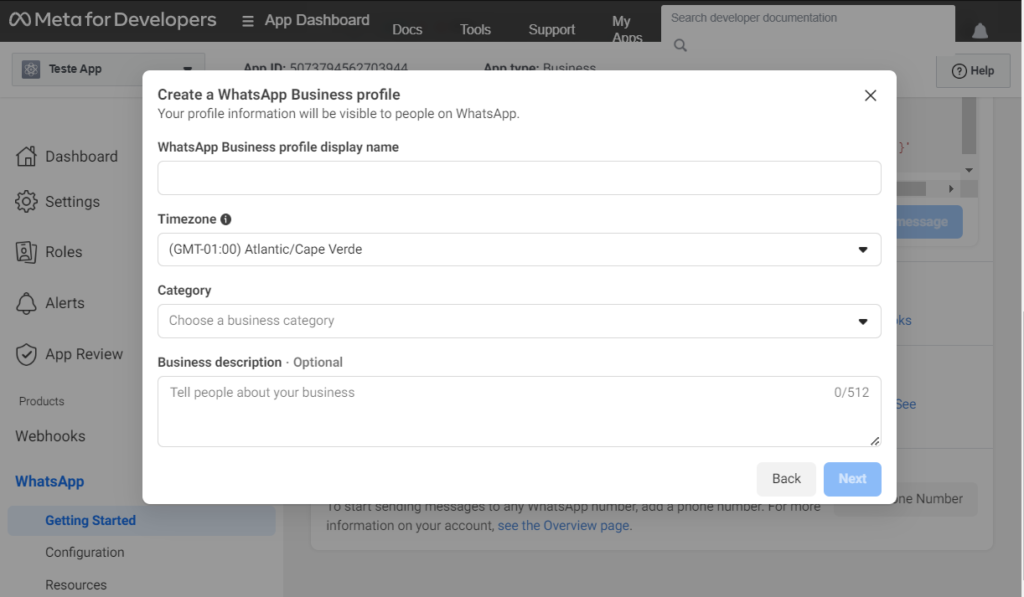
After you create your WhatsApp Business Profile, you are ready to connect it to Doubletick. You can create a new bot on Doubletick or connect the WhatsApp channel to an existing Doubletick account.
If you already use WhatsApp automation using a test WhatsApp account, you can disconnect the WhatsApp test account on Doubletick (Settings > Channels > WhatsApp) and connect your real WhatsApp Business Account.
How to create WhatsApp Template Messages?
WhatsApp message templates allow businesses to use pre-created and pre-approved templates to send structured messages to customers who have opted in to receive notifications.
Messages can include appointment reminders, shipping information, issue resolution, or payment updates. Please read this article to learn how to create Template Messages.
After your template message was approved by Facebook, go to Settings > Channels > WhatsApp and sync WhatsApp templates again.